For some reason, a while now, my context options are gone. I can still reach them by hitting alt and use the arrow keys to cycle between them.
I tried deleting every file and registry of yEd and tried installing it over and over again.
Maybe I'm missing something. Is there some user data left that is untouched by the uninstaller?
After my last installation my palettes were gone as well and had to reselect them in the manager. My layout also stayed the same. So I am assuming there must be some user data left even after the uninstall. Resettng the layout did nothing.
This is pretty annoying!
Thanks for taking the time to read my question,
Sidar
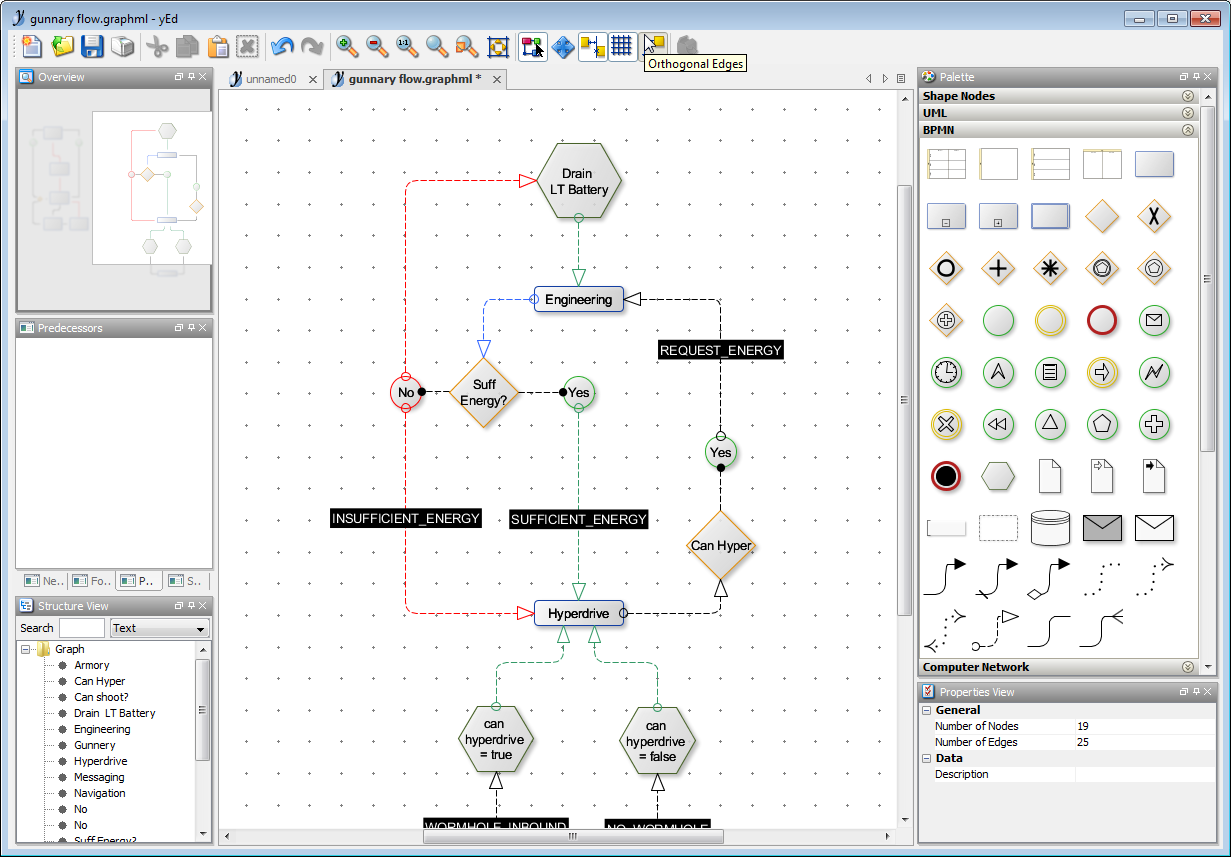
OS: Windows 7
Java is up to date