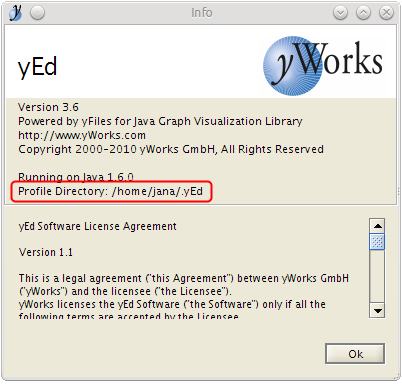The yEd Profile Directory
yEd stores user preferences and settings in a number of configuration files. In order to find these files on application launch, they all reside in a well-known directory on a user's computer, the yEd profile directory.
Generally, this profile directory is found relative to the user's so-called "home directory," a concept supported by all modern, multi-user capable operating systems. For example, the home directory of a user "jana" is in:
- <Harddrive>\Users\jana on Windows Vista and newer
- <Harddrive>\Documents and Settings\jana on Windows XP
- /Users/jana on Mac OS X
- /home/jana on Unix/Linux
See also: Home Directory article on Wikipedia.
Operation System Specifics
Technically, yEd, as a Java application, reads out the user.home system variable which is provided by the Java Runtime Environment. The intention of this system variable is to point to the current user's home directory. With user.home it is easy for yEd to find the relative location of its profile directory.
At least on Mac OS X and Unix/Linux, this works as expected.
However, due to a long-standing bug in the Java Runtime Environment (http://bugs.sun.com/view_bug.do?bug_id=4787931), the user.home system variable does not reliably point to the current user's home directory on Windows computers. For this reason, yEd does not query user.home when launching on Windows, but instead uses the APPDATA environment variable.
On the different operating systems, the default yEd profile directory can be found here:
- <Harddrive>\Users\jana\AppData\Roaming\yWorks\yEd on Windows Vista and newer
- <Harddrive>\Documents and Settings\jana\Application Data\yWorks\yEd on Windows XP
- /Users/jana/Library/yWorks/yEd on Mac OS X
- /home/jana/.yEd on Unix/Linux
As of yEd 3.6, the profile directory is displayed in yEd's "Help" -> "About" dialog: