When I select a node in Structure View, the background of the selected node becomes dark blue, making the black text of the selected node unreadable.
Can I tweak some file to change this background color, and might this be improved in a future version?
This is on yEd 3.11, Java 1.6.0_24, Windows 7 64-bit.
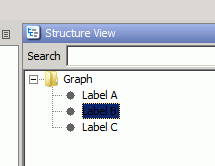
Thanks!
Kristian