The TGF file format only stores the diagram structure (i.e. how many nodes are there and which nodes are connected) and the text of the first label of each node and edge. I.e. if you save a diagram in TGF format, you discard any visual and geometric information. To prevent this from happening accidentally, yEd always asks for confirmation in this case:
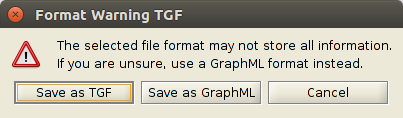
That said, you did not loose all of your work. As I said, the structure of the diagram and the text of the first label of each node/edge is still there. Thus it should be possible to recreate your previous diagram with some effort (but not as much effort as creating it from scratch). I suggest the following approach:
- Use "File" -> "Save As" to save your diagram in GraphML format.
- Run "Layout" -> "Hierarchic" with default settings.
- Replace the simple rectangle styles with the appropriate flowchart styles. To do that, select one or more nodes, go to the flowchart palette section, right-click the desired flowchart style, and choose "Apply".
- Correct the size of your nodes.
- Run "Layout" -> "Flowchart".
- Manually adjust the positions of your nodes if necessary.
- Correct remaining visual features such as color.