I have a large graph with sometimes too many edges attaching to nodes (hard to read). Simple example:
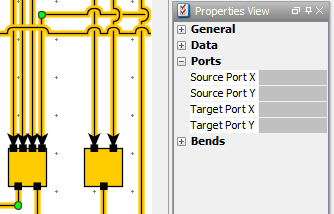
I am trying to center all edge anchors [Select All Edges → Properties → Ports: change all to 0]. But it skews/slopes the segment attached to that port, creating non-orthogonal edges: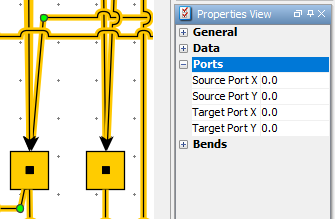
Is there a way to do this while maintaining orthogonality? Desired result:
Also, can this option to center all anchors be enabled when choosing a layout?
ATTEMPTS:
○ Fixing afterwards: [Layout → Edge Routing ...] does not work, because my graph is too large (> 2000 nodes, > 5000 edges) - it keeps calculating for over 10 minutes - should I wait longer?
○ [Preferences → Editor tab → Center Edge Anchors] only works for manually creating edges. Does not apply when changing layout, or importing graph from Excel.
Thank you very much for your time.