Dear yEd experts,
After downloading the given spreadsheet, I still can't reproduce the example. The setting are as follow,
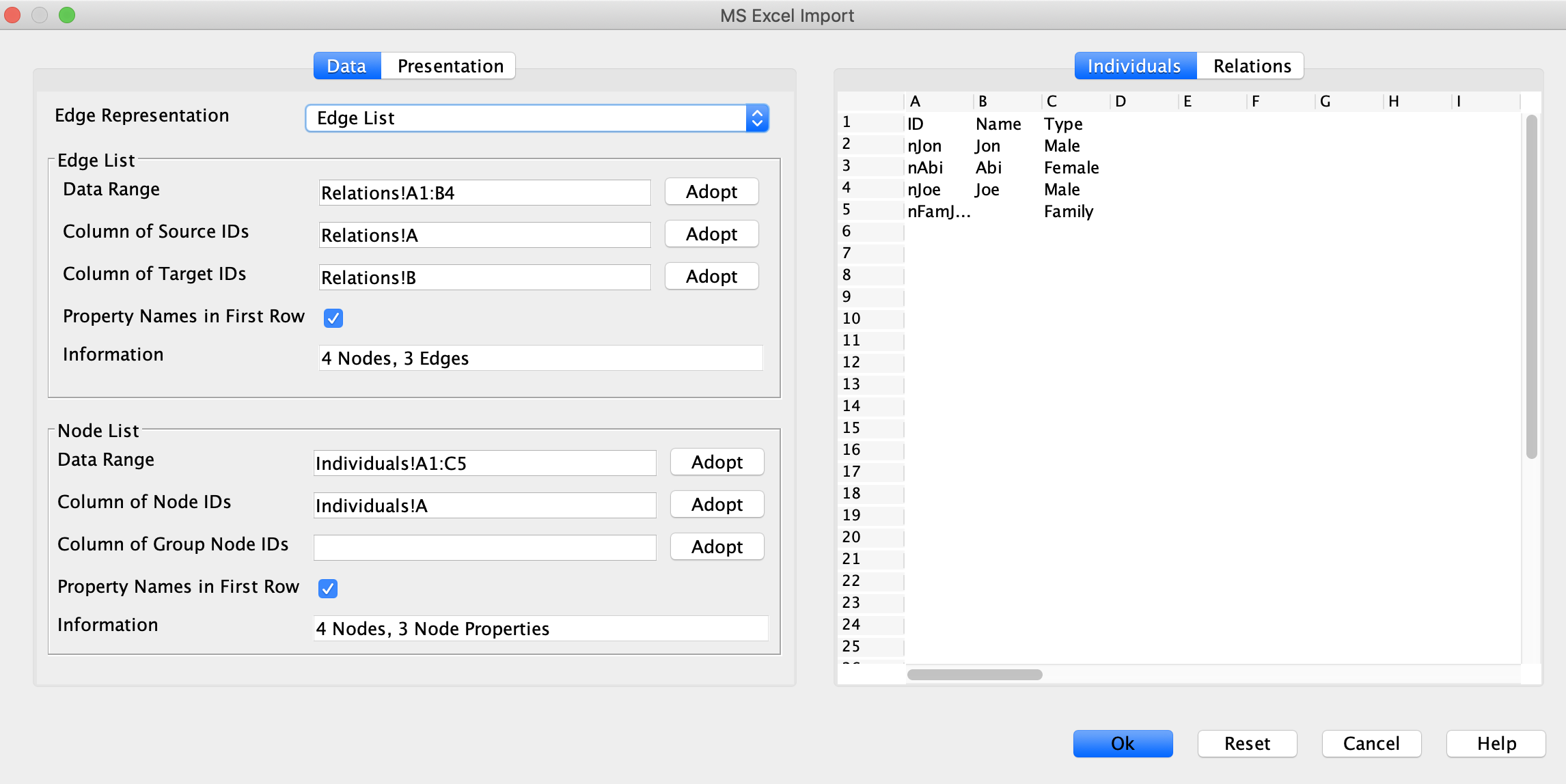
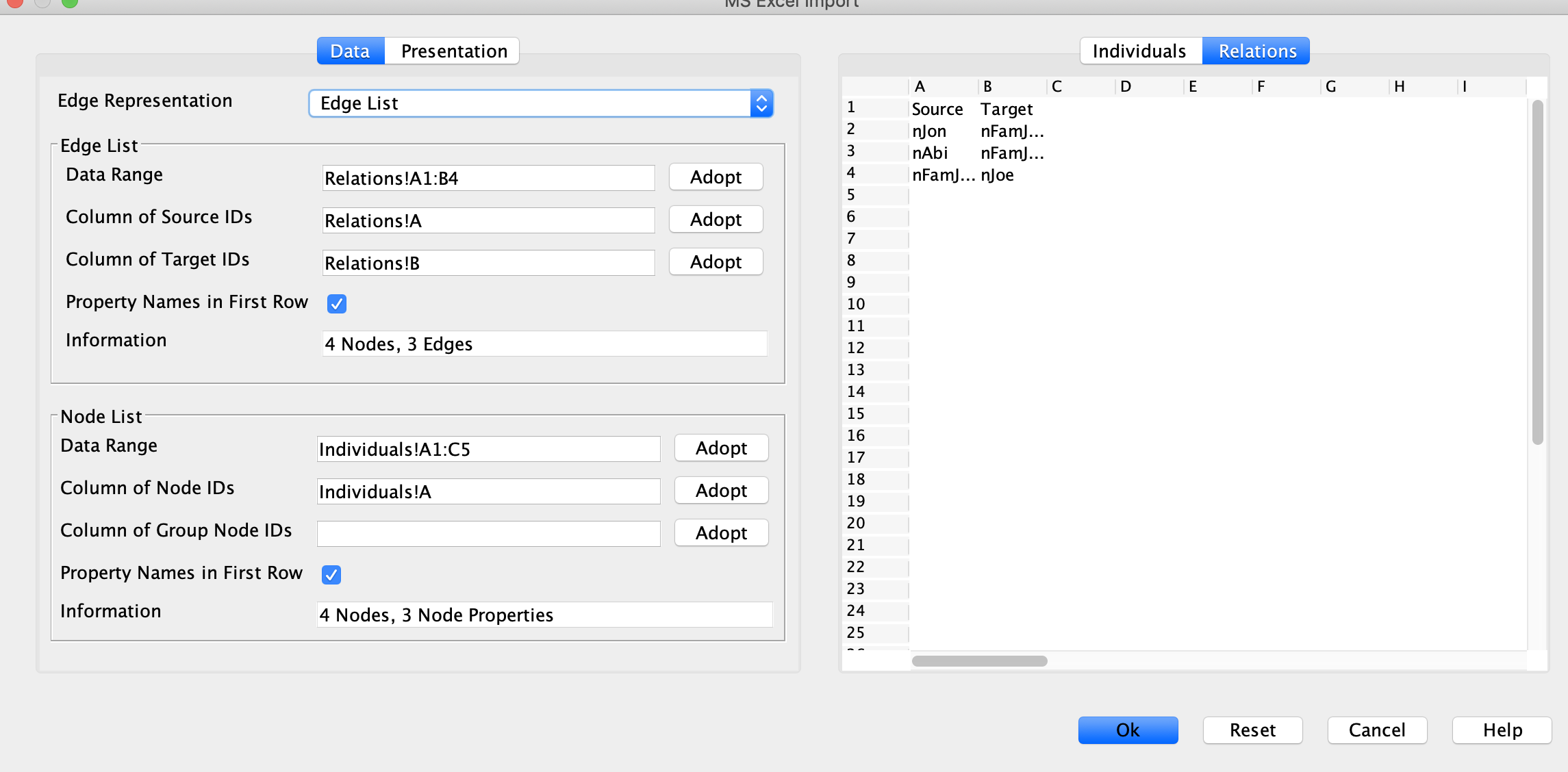
The program still can't apply family-tree algorithm to it, and the configuration buttion is grey.
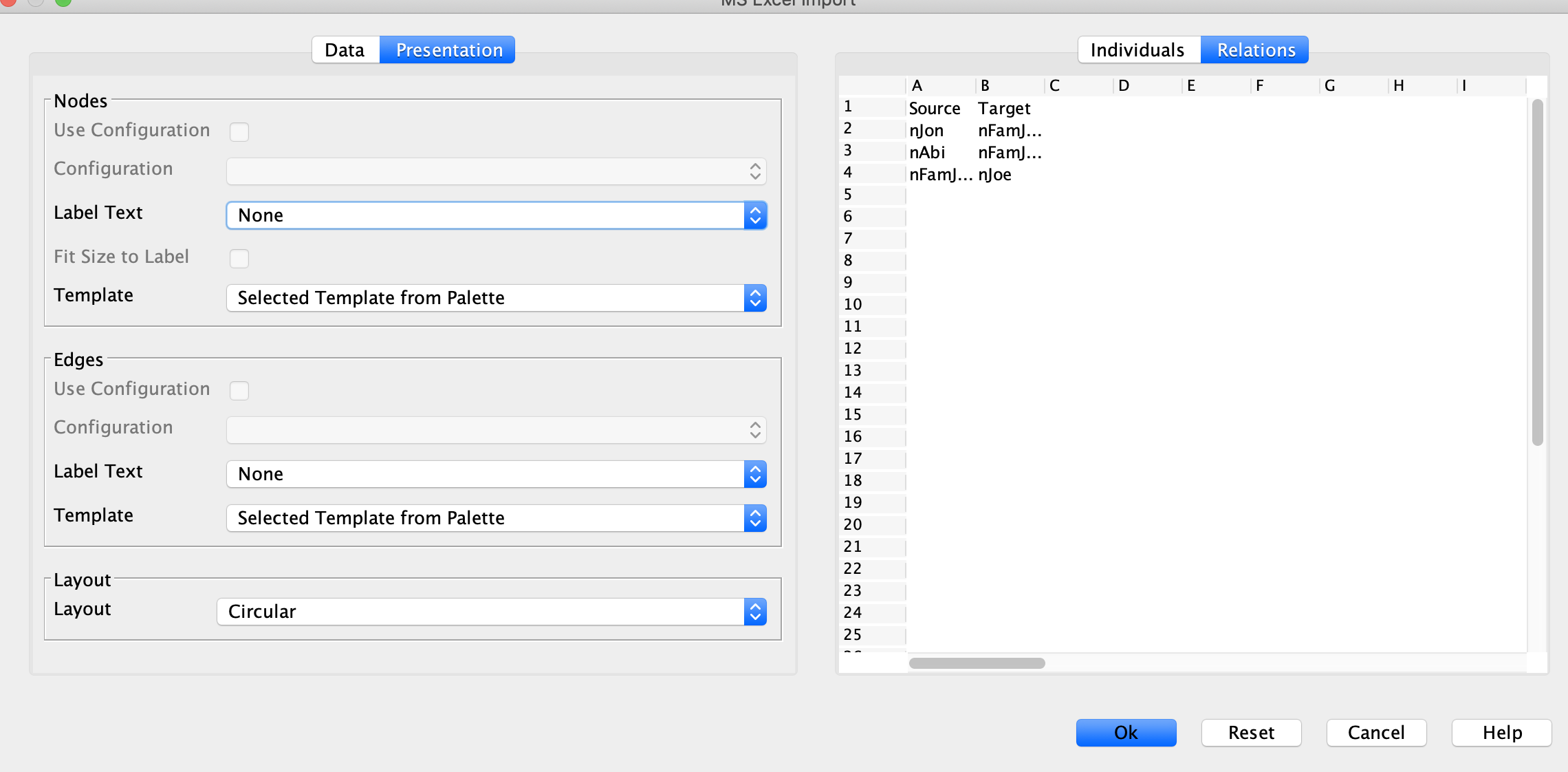
May I ask which part went wrong and how to fix it?
Thank you!
Best regards,