Tried to reinstall a jre-included version, same problem, any suggestions?
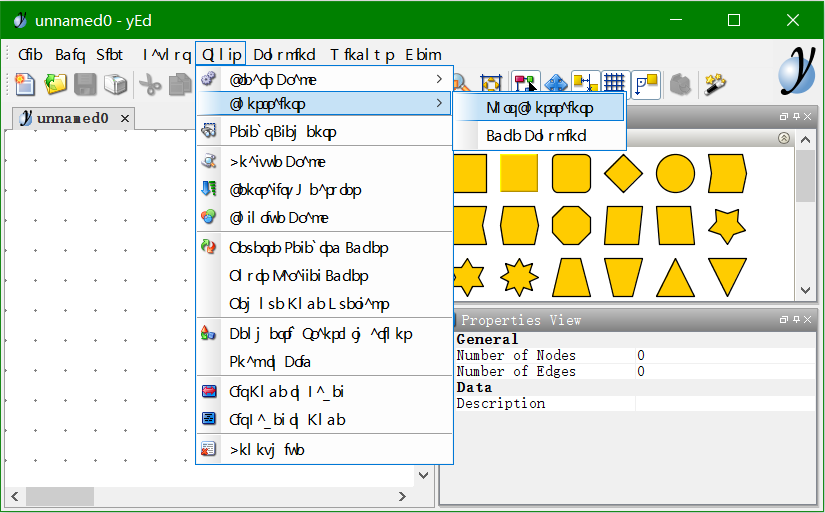
Edit: By starting yEd by this command below:
java -Dyed.laf=crossplatform -jar yed.jar
I've got some more glitches
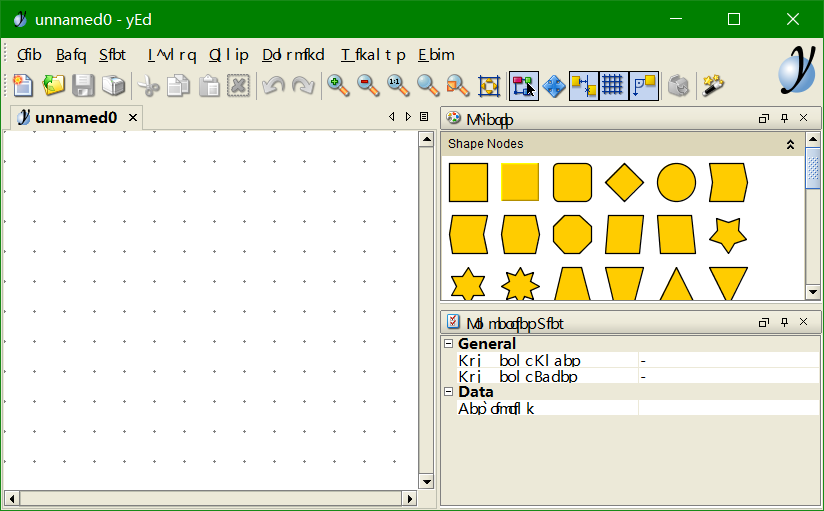
The only customization I've done in my computer is Wallpaper Engine installed a year ago, but I don't have any problem before this month. So I assume that's not the cause. The only possible cause I could remember is that I've installed AdoptOpenJDK recently and accidently added it into PATH variable. (But no "OpenJDK warning" poped out so I'm sure that I open yEd with Oracle's JRE)
There's tons of so-called "Reverting Windows display settings", some are resetting resolutions, colors, display adapters, etc. And some are checking system's integrity. I've got no idea of which of them should I do.
Edit 2:
Today I've found something interesting that might help debugging. If I hover on a node which contains some text in it, there's a prompt poping out with a "glitched text" correspoding to its content.
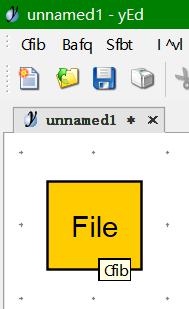
So I test some text in the order of ASCII (0x20~0xFF)
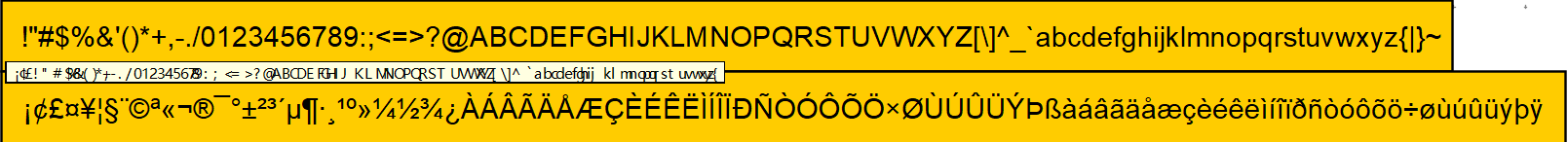
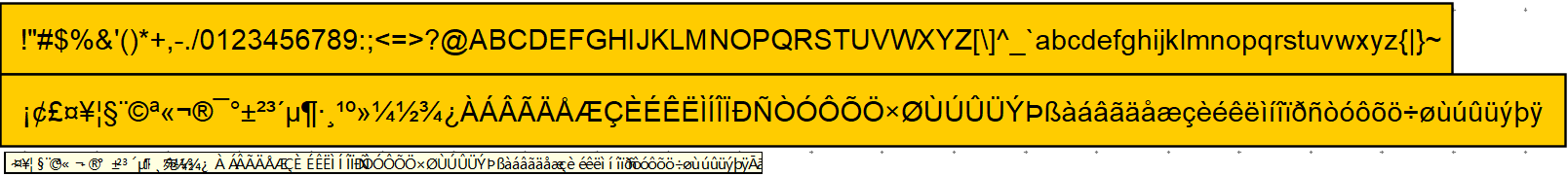
So the glitched text is more like a caeser chiper with a shift of 3, e.g. File -> Cfib. I can somehow read them now lol.
I guess this is something to do with text Encoding. The codepage of my Windows is 936 in case you need it.