How do you go on to put the label data where you want it?
The regular expression works fine (see related question). Place of birth is written out. But i lands on top of the other data.
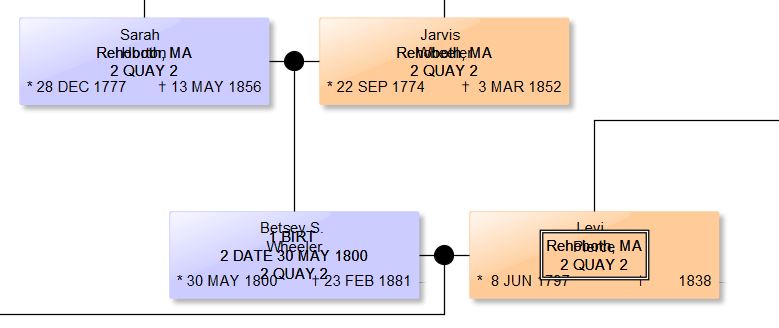
Is there a template that I can edit to affect where the place name is written out?
I have not yet grasped the concept.
Andreas