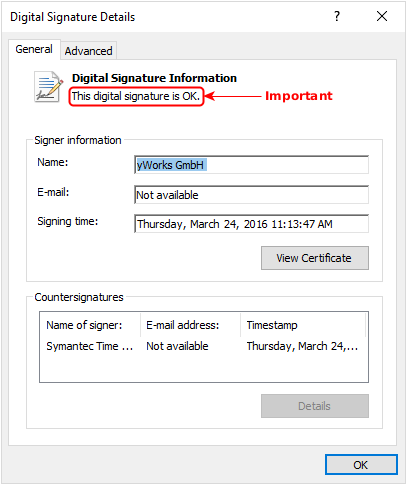MD5 8837325589886ce42276982d115a0317 matches yEd-3.15.0.2_with-JRE_32-bit_setup.exe.
A better way to verify your downloaded file would be checking its signature. yEd installer files are signed by yWorks and any tampering will invalidate the file's signature.
You may check the installer's signature by right-clicking the installer file in e.g. Windows Explorer to open the file's context menu and choosing "Properties". In the properties dialog, switch to tab "Digital Signatures" (if there is no such tab, the file has no signature and has been tampered with). Digital signatures should list two signatures by yWorks GmbH:
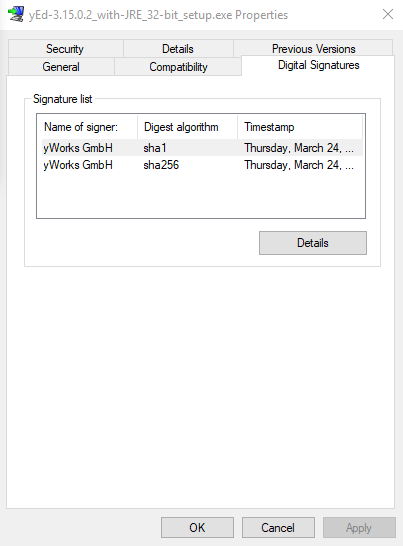
Select each in turn and click the "Details" button. The "Digital Signature Details" dialog should report the signature to be "OK":