Hi everyone.
I am new here, please sorry if my doubts are basic.
I have an index as table of content, such as:
1) Root
1.a) First part A
1.a.1) Option 1
1.a.2) Option 2
1.b) First part B
1.b.1) Option 1b
1.b.1.a) Case 1
1.b.1.b) Case 2
1.b.1.b.1) Example 1
1.c) First part C
and so on (I have many many voices).
So I have an index with an alphanumeric code and a title. I am interested in creating a sort of family tree or hierarchical graph, organizing it as the code says and using the titles ("Root", "first part A", etc.) as labels of my nodes.
I am able to divide titles from codes through Excel, and to divide each carachter of the code, too.
What I do not understand is how to prepare an excel table, through which yEd is able to convert my list in a graph like this:
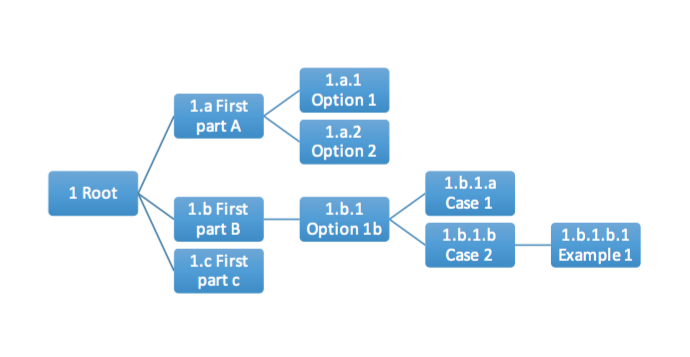
Later I will ask how to set the entire graph in an A2 PDF.
I thank everyone who will answer my question!
Have a good day,
Luca