"File" -> "Print Preview", "Settings" or simply "File" -> "Print" will display a dialog with printing options:
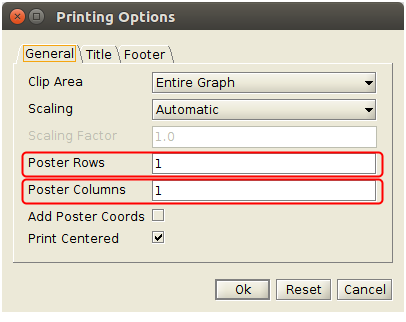
where it is possible to specify poster rows and poster columns. If you do so, your diagram will be spread over (rows x columns) pages.
Alternatively, export your graph to PDF with option "Automatic Page Settings" on tab "PDF" deactivated and option "Activate Tiling" on tab "Tiling" activated. This will generated a mutli-page PDF document which offers the additional benefit of you being able to review how your diagram is spread over the pages before printing.