The configuration depicted in
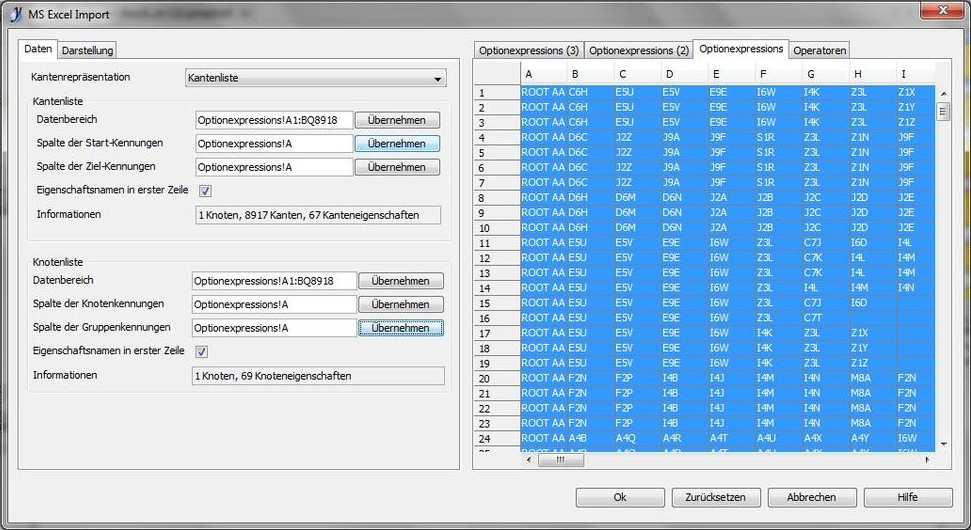
does not match any of your result screenshots!
Please note, with the data ranges you have specified only a single node will be imported (and that node will be a group node)!
Please read Import of Excel Files to get a basic understanding of how Excel import works.
That said, the most obvious errors in your configuration are:
-
In the edge list settings, you are using the same column for source and target ID. Source and target should always be two separate columns.
-
In the edge list settings, you have "Property Names in First Row" (or rather "Eigenschaftsnamen in erster Zeile") enabled - even though your first row does not contain names but data.
-
In the node list settings, you are using the same column as node IDs and group node IDs. Your data does not seem to be hierarchically organized, you need to leave the field for group node IDs empty.
-
In the node list settings, you have "Property Names in First Row" (or rather "Eigenschaftsnamen in erster Zeile") enabled - even though your first row does not contain names but data.
Once again, Excel import never generates diagrams whose nodes are sequentially numbered (unless that sequential numbering is actually data in one of the spreadsheet's columns). Your "results" look very much like they were generated by yEd's tree generator from "Tools" -> "Create Graph" -> "Tree".
I strongly recommend you start with a (very) simple example (like the one in the manual or the one depcited in my answer to Import Excel: Group Name not importing correctly) to get familiar with Excel import.