Step 1: Move the mouse cursor on a lane border
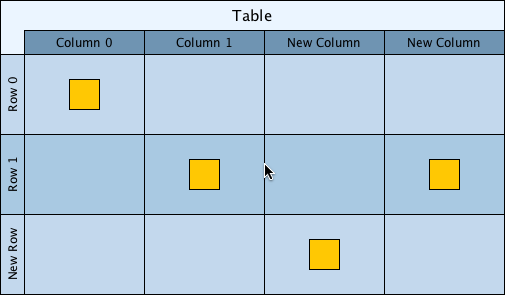
Now the cursor should change to a vertical bar with two small arrows pointing away from the bar. Unfortunately, there does not seem to be a way to capture the corresponding mouse cursor on Mac OSX.
Step 2: Press and hold the mouse button
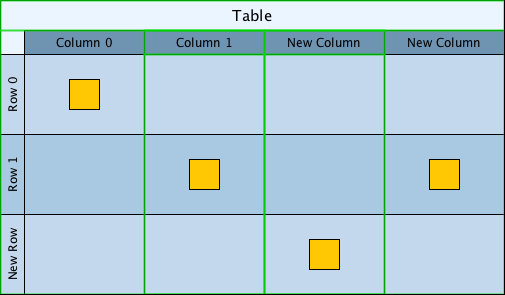
The lane borders will turn green.
Step 3: Keep holding down the mouse button and drag the lane border to the desired location
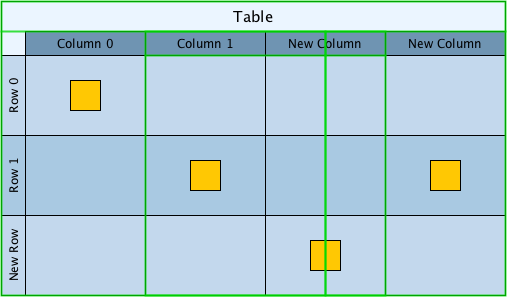
Step 4: Release the mouse button
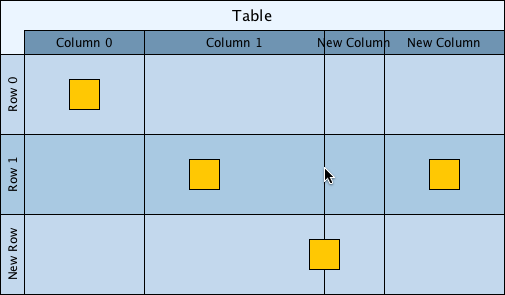
The lane borders will turn back to black.