Now that you ask - yes, it is indeed using a little trick:
If you want to add an additional row label, add a new row instead. Edit the new row's label as required. Then select the new row label (and only this row label) using CTRL+left click. Drag the selected label into the old row for which you need a new label. (yEd should display wireframe boxes of possible positions once you start dragging the row label.) Remove the new row. Repeat for each additional row label.
Step 3: Selecting the row label of the new row
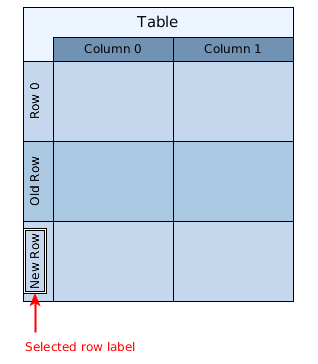
Step 4: Dragging the selected label into the old row
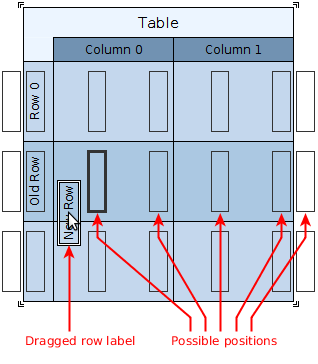
The same approach works for columns.