Hallo yEd
I want to show a quite simple thing, but cannot find the tools how to do.
Thanks for the answer & I understand now more about that but still the problem is not solved.
Describtion of the screen print:
I just want to create a Shape Node bundle with several fixed dimension (e.g. 72 by 72 pixels) and want to show first pixelrow around each e.g. in white & on the Shape Node an arrow in the direction to the next number.
In this example I need an arrow from center 11 to 12 upwards, center 12 to 13 o the right, center 13 to 14 downwards, etc
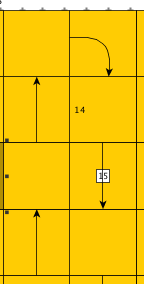 Thanks!
Thanks!