If you import data from an Excel spreadsheet file, said spreadsheet needs to contain information on how to identify individual nodes (i.e. a column representing a node ID) as well as information on which nodes to connect (i.e. a column with the ID of source node and a column with the ID of the target node).
Unfortunately, the structure of the CSV file generated by Touchgraph SEO's "Export Data" action does not satisfy yEd's ID columns requirement.
In other words, after importing your CSV file into Excel, you need to modify your Excel spreadsheet if you want to import the data into yEd.
E.g. searching for "TFC Reutlingen" yields this diagram:
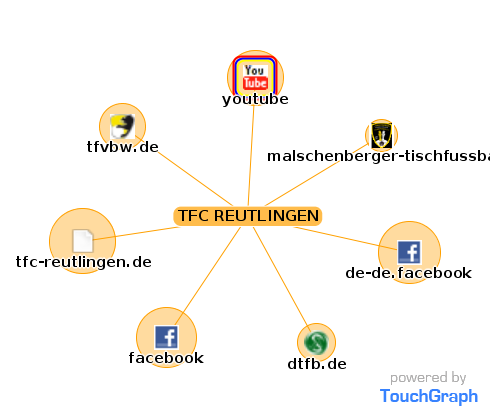
The "Export Data" action then results in this CSV data file.
This Excel spreadsheet is the result of importing the aforementioned CSV data file into Excel and augmenting the spreadsheet with additional information required by yEd.
Finally the following yEd Excel Import settings
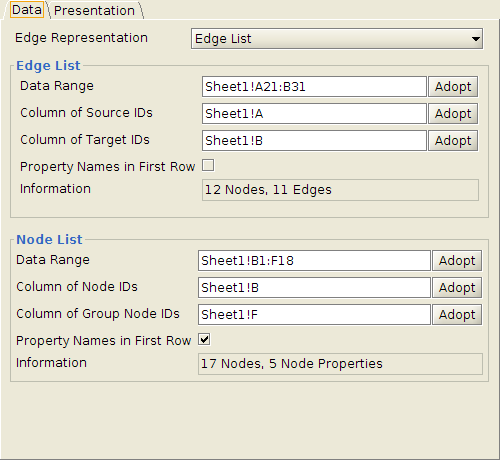
and
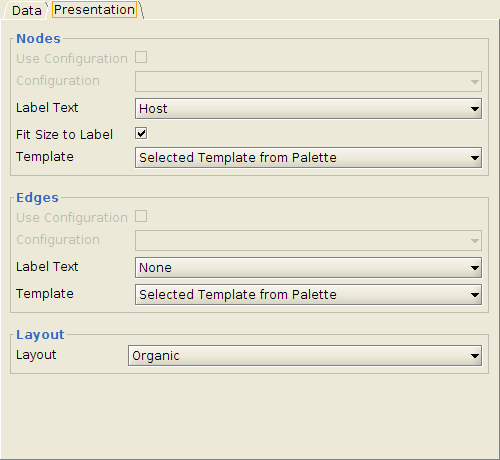
result in this yEd diagram:
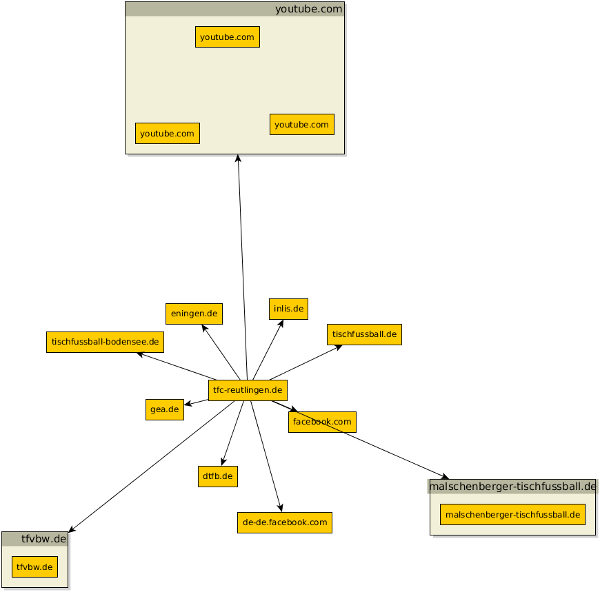
Corresponding GraphML file.