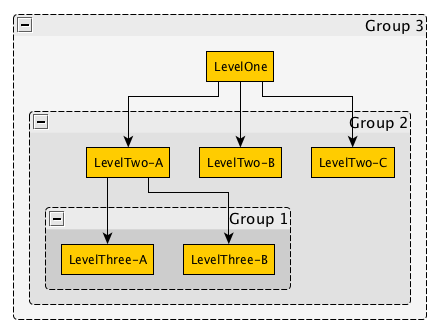To achieve the desired multi-level group structure, your Excel spreadsheet should look similar to this:
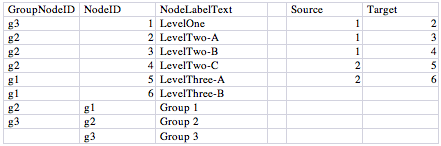
In yEd's Excel import dialog, on the Data tab, choose the values as depicted here (you may see the entire image by using your browser's 'View Image' command):
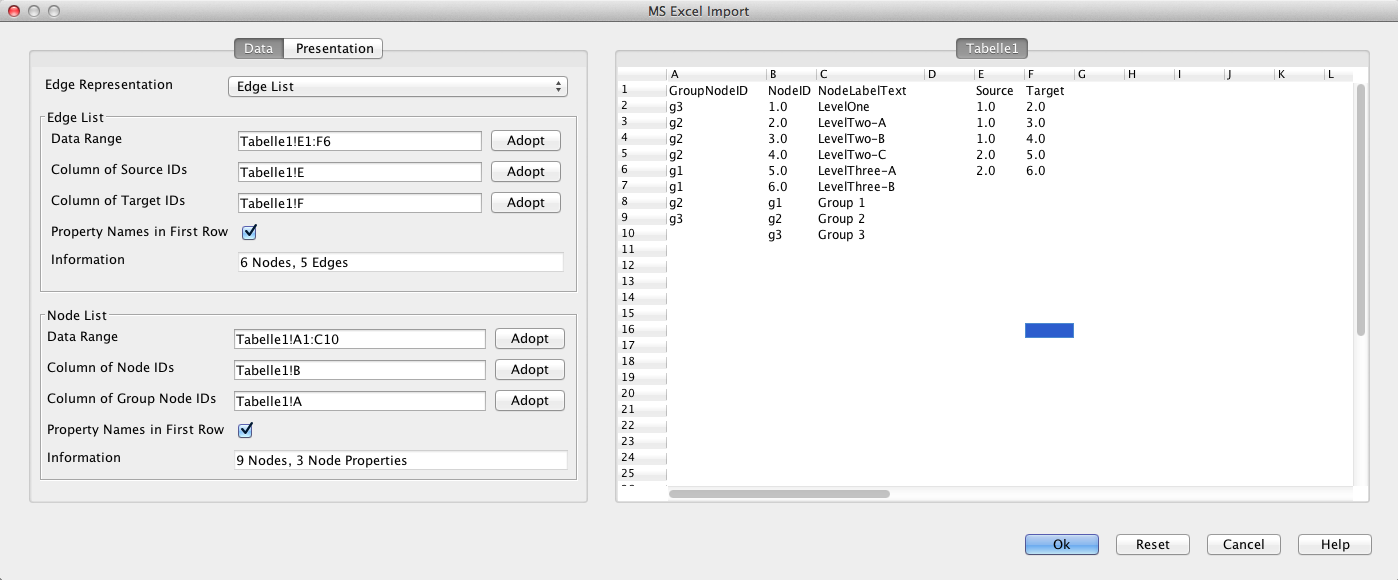
On the Presentation tab of the same dialog, use these settings, for example:
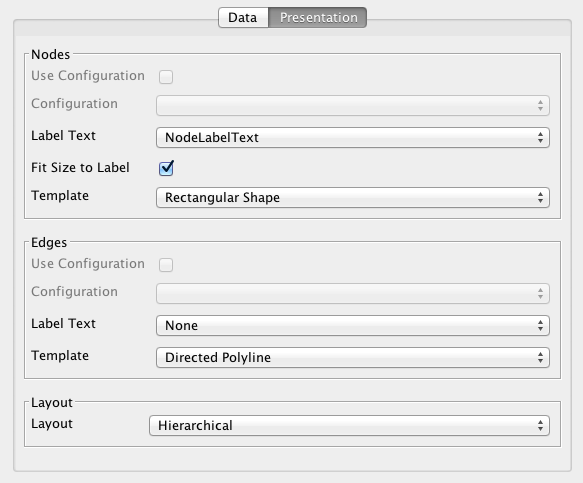
Clicking Ok in the dialog will then give the following result: