The entries in the yEd Gallery are not palette files but saved diagrams. Use "File" -> "Open" and choose either "GraphML (Compressed) (*.graphmlz)" or "All Graph Files (*.graphml, *.graphmlz, ...)" as "File Format" to open *.graphmlz files.
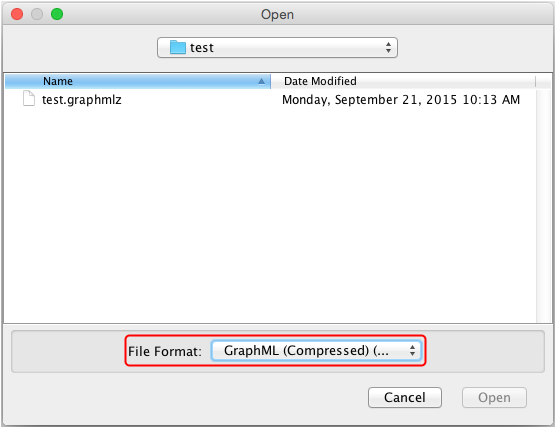
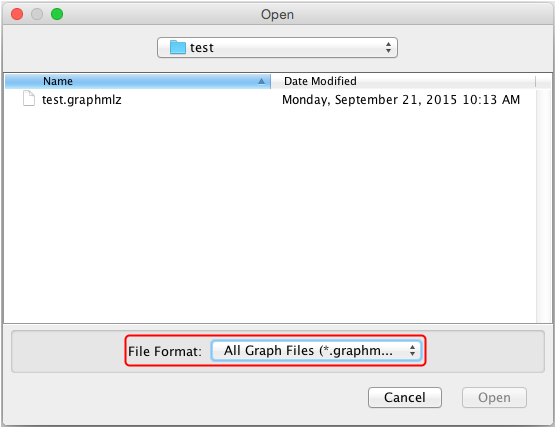
If you want to re-use elements used in the sample files from the yEd Gallery, create a user-defined palette section, right-click the element(s) you want to re-use, and choose "Add to Palette" from the context menu.