Although it is not possible to connect anything but nodes in yEd, it is possible to specify custom offsets for edges. To do that, click on an edge to select it and specify appropriate values for options "Source Port X", "Source Port Y", "Target Port X", and "Target Port Y" in the properties view in yEd's lower right corner.
E.g. the following sample is the result of setting the upper edge's ports to y-coordinate -7 and the lower edge's ports to y-coordinate 21:
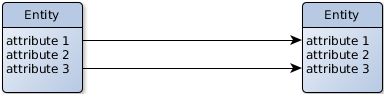
Note, it is not possible to have the edges extend into the nodes. I.e. you cannot have the upper edge connect directly to the text "attribute 1" of the left node.