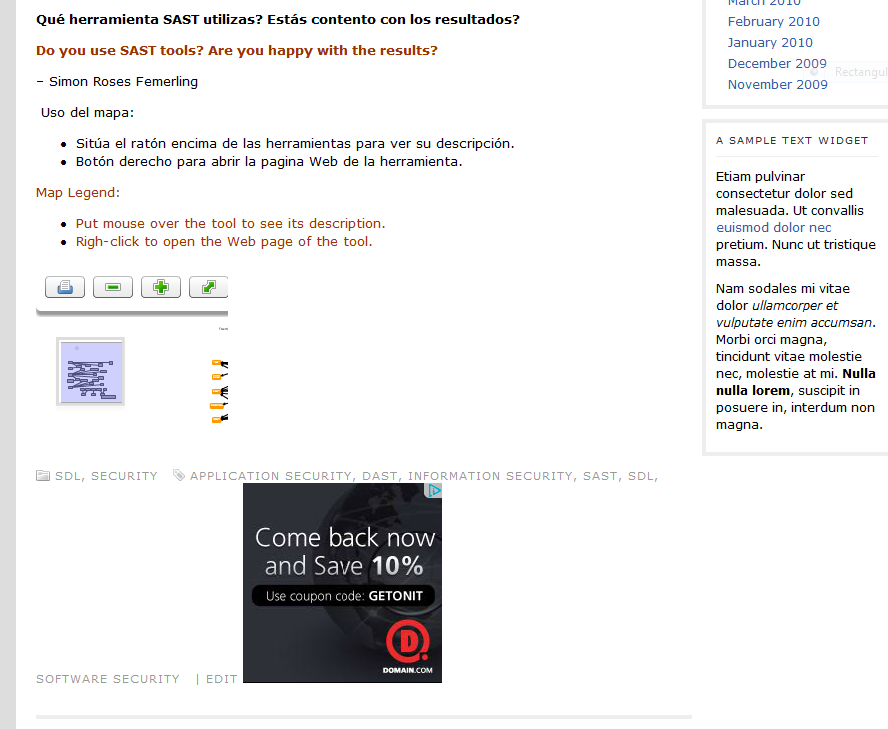Hello,
I’m trying to insert a flash object into WP, the object is showed but is quite small. The code I’m using is:
<object classid="clsid:D27CDB6E-AE6D-11cf-96B8-444553540000"
id="GraphMLViewer" width="100%" height="100%" codebase="http://fpdownload.macromedia.com/get/flashplayer/current/swflash.cab">
<param name="movie" value="http://www.yworks.com/products/graphmlviewer/1.0.1/GraphMLViewer.swf" />
<param name="quality" value="high" />
<param name="bgcolor" value="#ffffff" />
<param name="allowScriptAccess" value="always" />
<param name="FlashVars" value="graphUrl=sast_map.graphml&overview=true&toolbar=true&tooltips=true&
&movable=true&scrollbars=true&links=true&linksInNewWindow=true&
&viewport=full"/>
</object>
I’m using the theme Atahualpa 3.7.3 on WordPress.
I’m trying to set width and height within the object but nothing. The flash window is always the same size, quite small.
Any idea how to fix this issue, please?
Please, find below a screencapture of the issue.