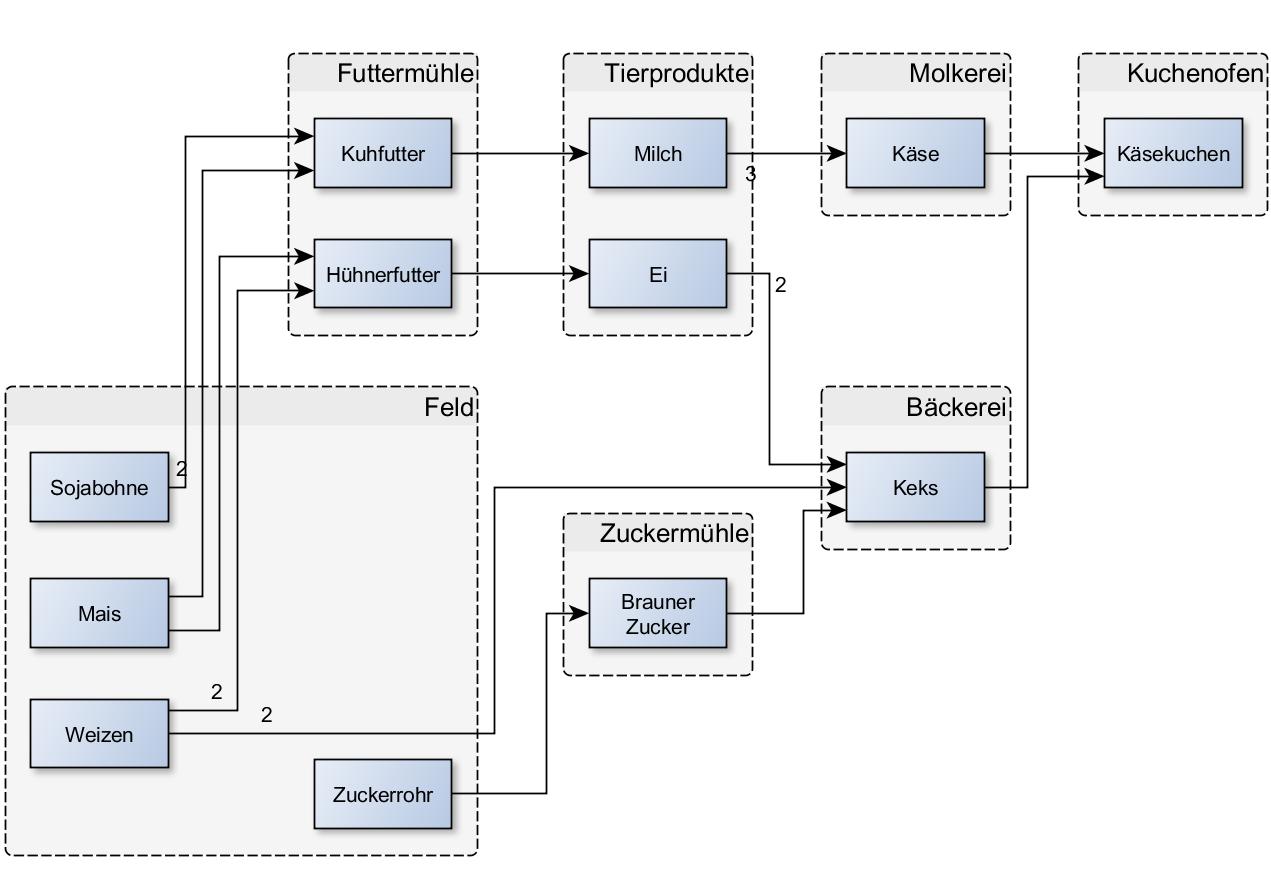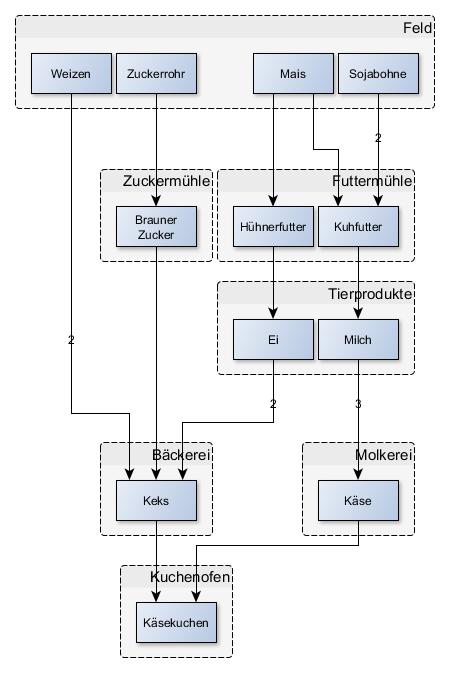Hi!
I have made this little graph for a smartphone game called "Hay Day". It shows the production steps for the products you need to craft other things. (first picture)
The problem is that the predecessors view for "Käsekuchen" shows you need "Weizen" for making "Keks" but "Weizen" is also needed for making "Hühnerfutter".
So the arrow from "Weizen" to "Hühnerfutter" is missing in the predecessors view. (second picture)
The very same constallation is used for "Mais" which is needed for "Hühnerfutter" and "Kuhfutter" at the same time. There are arrows to both products...
The same also happens if you select "Keks" and look at the predecessors view.
I hope somebody got the problem even though the texts are in german.
Thanks for help in advance.
Greetings
Sebastian