Hello everyone,
I've got a problem when i try to import an adjacency matrix from xls. The graph it self is properly imported, but i want to add attributes to the nodes other than the label (which is properly recognized in the first column or row of the matrix). I tried to realize this by adding to other columns besides my matrix containg the nodes labels and the additional attributes. Then i tried to use the "node list section" of the import dialog.
Curiosly the additional attributes are recognized (i can see them in the view section), but when i finally import the graph, to sets of nodes are created, one containing the nodes with the desired labels and edges to the right nodes, and another set with nodes containing the right attributes.
Here is my matrix,
|
Name |
U1 |
U2 |
U3 |
V1 |
V2 |
W1 |
W2 |
W3 |
W4 |
|
|
Name |
Rank |
|
U1 |
|
|
|
3 |
8 |
|
|
|
|
|
|
U1 |
150 |
|
U2 |
|
|
|
2 |
7 |
|
|
|
|
|
|
U2 |
200 |
|
U3 |
|
|
|
5 |
2 |
|
|
|
|
|
|
U3 |
70 |
|
V1 |
|
|
|
|
|
2 |
6 |
3 |
7 |
|
|
V1 |
80 |
|
V2 |
|
|
|
|
|
1 |
7 |
5 |
3 |
|
|
V2 |
60 |
|
W1 |
4 |
7 |
4 |
|
|
|
|
|
|
|
|
W1 |
100 |
|
W2 |
8 |
4 |
8 |
|
|
|
|
|
|
|
|
W2 |
120 |
|
W3 |
2 |
2 |
6 |
|
|
|
|
|
|
|
|
W3 |
30 |
|
W4 |
7 |
6 |
2 |
|
|
|
|
|
|
|
|
W4 |
80 |
Here is the imported result:
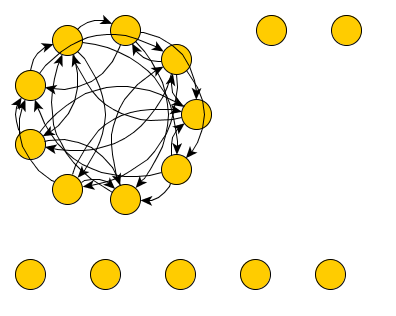
The nodes arranged in the two lines contain the correct "Rank"-attribute.
What do i do wrong? Or can the Node-list even be used for this purpose? If not - how can i manage to project an attribute-list to the nodes of my graph, without hacking too much xml code?
Thank you very much for your help,
5ilver