I checked several questions already posted here and the manual, but I could not find the answer I needed. Maybe I was a little too dumb to identify it - in this case I'm sorry and hope you just point me to the right post...
Is there a way to change the default layout properties of elements?
For example: The BMPN task frame colour is blue by default:
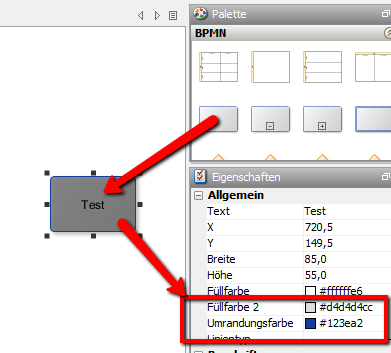
1. How can I change that (e.g. into black)? So that all future elements of that type have a black frame?
2. How can I change all tasks in an existing flow chart to black frames? Strg+A is NOT an option in that case, as it also marks BPMN events (which shall not change frame colour).
Thank you very much in advance for your help.