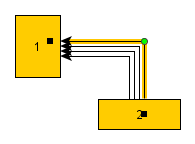The end points of existing edges can be changed to any location, either by dragging the black square end markers with the mouse or by changing the location of the Ports in the Properties View of a selected edge.
For your use case, I suggest to enable 'Orthogonal Edges' input mode (2nd toolbar icon from right) and either disable the Snap Lines feature or change the edge to edge snapping distance to one that fits your needs (File > Preferences > Snap Lines tab).
With these settings, it's very easy to create diagrams like this: