Well, "Auto-Rotate with Edge" is the way to go.
If you do not like "Auto-Flip", try the following:
- Create a new diagram with only two nodes and one edge. Add a label to said edge and configure said label to use "Auto-Rotate with Edge" but turn off "Auto-Flip".
- Create a user-defined palette section and add the edge from step one to said palette section. (Right-click the edge to open its context menu and choose "Add to Palette".)
- Set the new style template in the new palette section as the default style for new edges. (Double-click the template to do so.)
This way you will not have to change the "Auto-Flip" property of your edge labels anymore.
That said, turning off "Auto-Flip" has the disadvantage of upside-down text in labels:
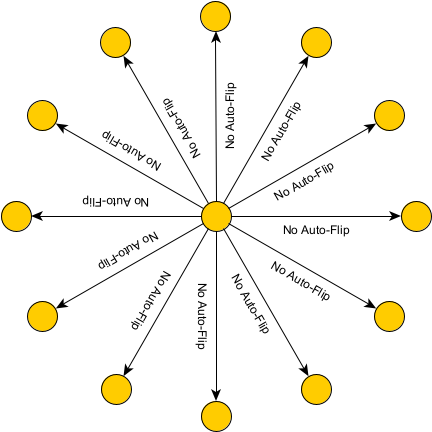
With "Auto-Flip" turned on, there is no upside-down text:
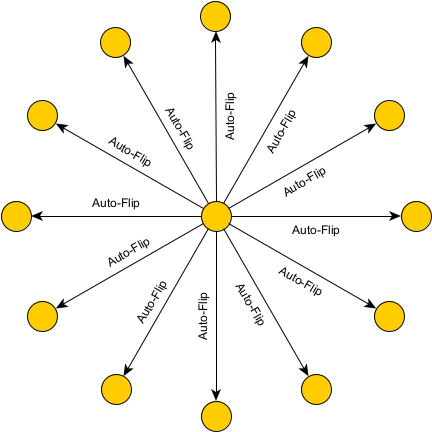
For vertical edges, there is no unambiguous solution for "no upside-down text". yEd uses the same orientation for bottom-to-top and top-to-bottom edges, because this is one less different orientation and thus helps to slightly reduce visual "clutter".