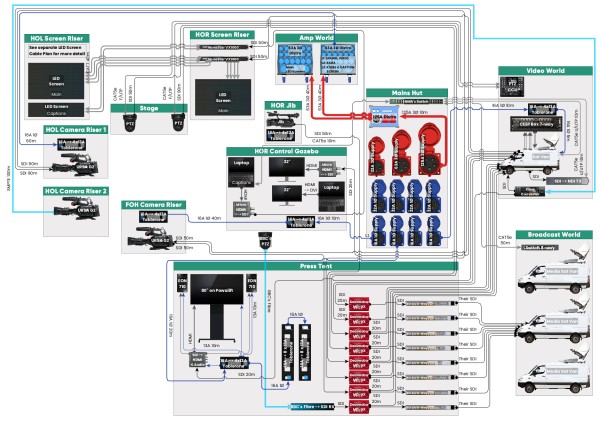So far I've been manually routing all my edges by hand, but on more complex diagrams this gets very tedious.
I tried quite a few of the built-in layout algorithms but none of the ones I tried gave as good a layout as doing it by hand.
I'm trying to achieve something like the attached image; compactness is important, as this gets printed to an A4 sheet of paper, so if it isn't compact, the text becomes unreadable.
Can someone reccomend how to achieve this sort of edge routing automagically? Or am I asking too much of yEd here?