What do you mean by "at an angle"? Like so?
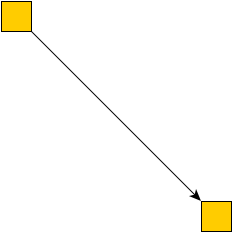
Well, by default you simply move the mouse over the source node, press the left mouse button, drag the mouse over target node, and release the mouse button again. That's it.
If the above gesture results in an orthogonal edge instead
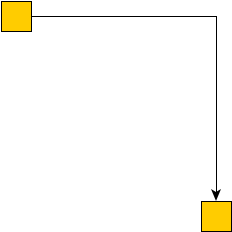
then you have orthogonal edge editing enabled and need to turn it off. Orthogonal edge editing is the third button from the right in yEd's tool bar:
