Looks fine to me:
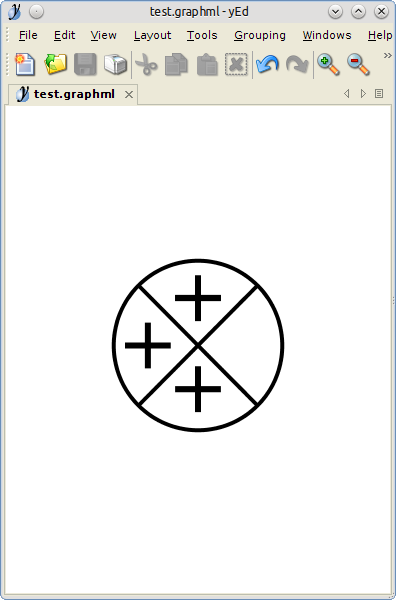
Your screenshot looks like you are slightly zoomed out. Please check again with zoom factor 1 (use the "1:1" icon in the tool bar, it is the 10th icon from the right). Additionally, make sure you use the original graphics' size. To do that, select the SVG node, go to the properties table in yEd's lower right corner and make sure "Apply SVG Size" is selected.