Hello,
my goal: based on my data i want to create this kind of graph:
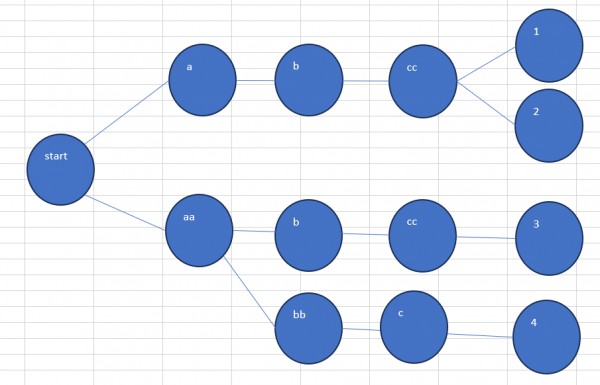
My problem: you can see that the node "b" and "cc" appear twice each. when importing the excel file, yEd will combine the "b" and "cc" nodes each. so instead of four nodes i am left with two.
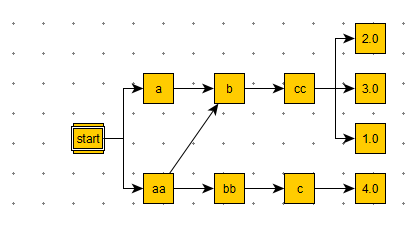
my data is in the following format:
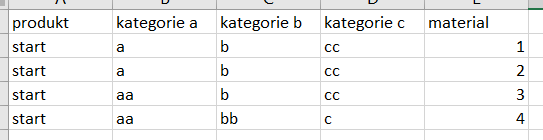
any idea on how to prevent yEd from aggregating nodes that it should not aggregate?
any help is appreciated!
cheers