I just checked myself (yEd 3.25.1):
First, I dragged a "Rectangle" node from the "Shape Nodes" palette section into yEd's editor area (and increased its size a bit).
Then I selected the new node, pressed F2, and entered a short sample text. The label appeared centered in the node.
Then I CTRL+clicked the label to select it and verified that the default label model is still "Smart Free: Anywhere" (it is).
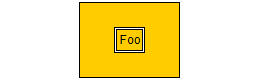
Finally, I pressed F2 again and entered a long sample text. While the inline editor grows to the right, ...
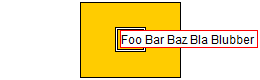
... after I finished editing the final label was again centered in its node.
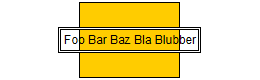
To be honest, I would have been very surprised by any other behavior. yEd's label models have not been changed in a long time (I think the last change was over 10 years ago).