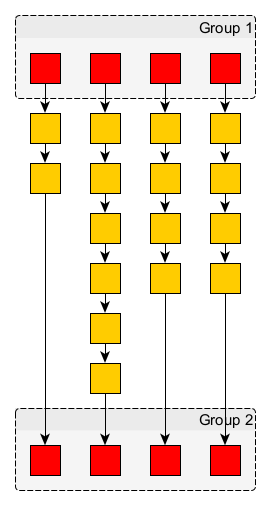The Orthogonal Layout uses a pretty complex optimization algorithm and generally does not produce the desired parallel and straight-line result for chains.
Your upper left example shows a special case where the Layout handles each chain component independently, which usually leads to straight parallel chains. However, if some chain nodes are placed within a group, the Layout can no longer apply this specific optimization strategy. Hence, unfortunately, the Orthogonal Layout is probably not the right choice here.
I recommend trying out the Hierarchic Layout, which should yield better results if the chains are directed (e.g., the edges connecting the chain nodes all point downwards). For the attached drawing, which resembles your example graph, I used the default settings of the Hierarchic Layout with "Grouping, Layering Strategy" set to "Layout Groups" and "Grouping, Compact Layers" unchecked. Of course, you may omit the target arrows, in which case you also must uncheck "Edges, Arrows define Edge Direction."