Open yEd Live's hamburger menu, go to "Settings" and check if option "Move Unselected Nodes" in section "Interaction" is enabled or not.
With "Move Unselected Nodes" enabled:
You move a node if the mouse is inside the node but not over any port candidate and you press and hold the left mouse button and move the mouse.
You may move multiple nodes if you select the nodes you want to move, move the mouse inside one of the selected nodes but not over any port candidate and again press and hold the left mouse button and move the mouse.
You create an edge, if you move the mouse over a port candidate press and hold the left mouse button and move the mouse.
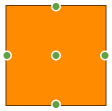
The green dots are port candidates.
With "Move Unselected Nodes" disabled:
You may move one or more nodes if you select the nodes you want to move (even if it is just one), move the mouse inside one of the selected nodes and press and hold the left mouse button and move the mouse.
You create an edge, if you move the mouse inside a node that is not selected and press and hold the left mouse button and move the mouse again.
Personally, I prefer to have "Move Unselected Nodes" disabled, because you need to be less exact with your mouse placement for moving nodes or creating edges.
Open context menu vs move the viewport
A right-click will open the context menu appropriate for the clicked item. ("Click" means press a mouse button and release it again within a short amount of time and without moving the mouse in between press and release.)
Pressing and holding the right mouse button and moving the mouse will move the viewport of the editor. Moving the viewport is also called "panning". Moreover, pressing and holding the CTRL key, then pressing and holding the left mouse button and moving the mouse (all while still holding CTRL) will also move the editor's viewport.