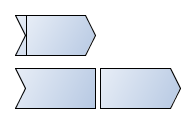How can I create the attached shape (the two shapes I combined to achieve this result are positioned under the target shape) without the vertical line in the middle?
Is there a way to create it that does not involve the use of two existing stencils?
Is it possible to create it in a way that I can easily change the border colour later on?