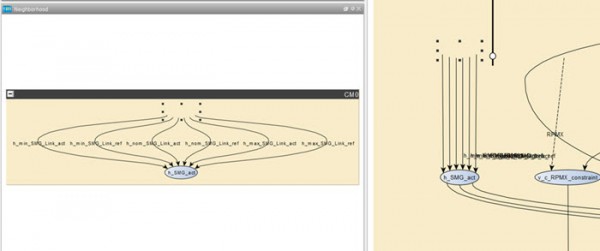I import chart definitions from an Excel-sheet. To create "input-edges", without a visible source, to a node, I create a node with invisible border and label. In the latest version of yEd the spacing of the input-edges and their labels has changed. Beside that this tool is awsome!
To the right in the image below you see straight line edges and the cluttered edge labels in the diagram.
To the left you see the Neighborhood-pane when after selecting the hidden node. In that pane the edges and labels are spaced nicely, as they were in the diagram in previous version.
I use Hierarchial layout and Groups as Swimlanes.