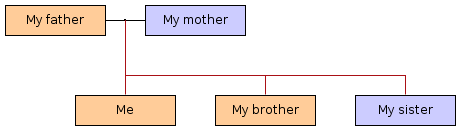No, you cannot dispense with the black boxes. Family nodes (i.e. what you are calling "black box") are a requirement for the algorithm. However, you can use really, really small family nodes, e.g. with width and height set to 1. For ease of editing, I suggest following steps 1 through 3.2 as explained in Need Examples of How to setup family tree. Right before step 4 (running the layout algorithm), select all family nodes and change their width and height to 1.
You can conveniently select all family nodes by "opening" the "Current Elements" palette section
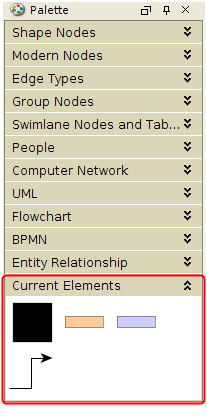
right-clicking the section's family node template and choosing "Select Matching Elements".
Changing the width and height for the selected nodes can be done in the properties grid in yEd's lower right corner.
After changing the size of the family nodes, you can select edges connecting to children and change their line color to red (again in the properties grid in yEd's lower right corner). With the small family nodes and the edges from parents to families remaining black, this will result in the desired effect.