Please read the Family Tree Layout section in the yEd Manual to get a basic understanding of family trees.
In short, family tree needs to be able to classify nodes (i.e. the symbols in your diagram) as one of three types: male, female, or special family marker. This classification is done depending on the color that is chosen for your nodes.
Therefore your first step is deciding on colors. For simplicity's sake lets say the default colors (#ffcc99 for males, #ccccff for females, and #000000 for families) from the family tree layout settings dialog are fine.
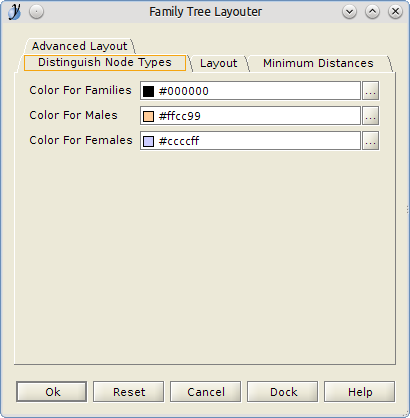
The second step is creating some nodes representing the family members.
For each male create a node with fill color #ffcc99, for each female a node with fill color #ccccff.
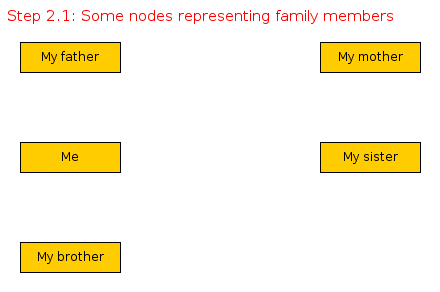
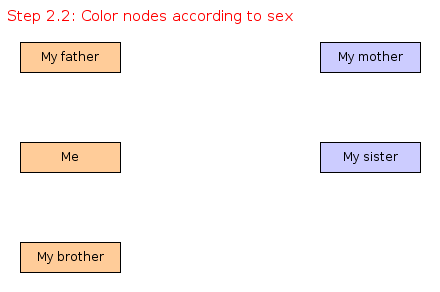
Add a black node to represent the family.
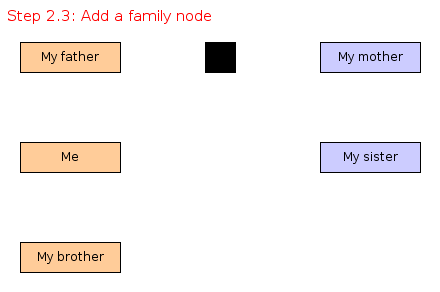
The third step is specifying parent-child relations. That is done by adding edges (i.e. connections between the symbols of the diagram) that represent the relations in the family. An edge from a family member node to a family node classifies the member as one of the two parents.
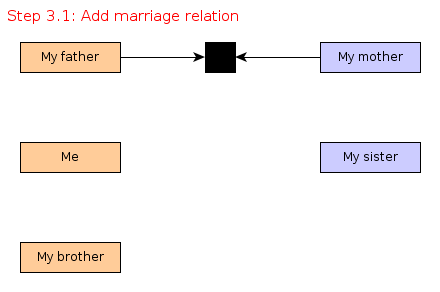
An edge from the family node to a family member node classifies the member as one of the children.
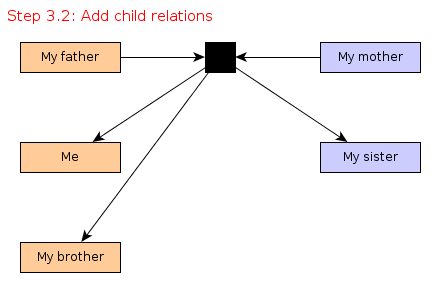
As fourth and final step, run the family tree layout algorithm to arrange the diagram.
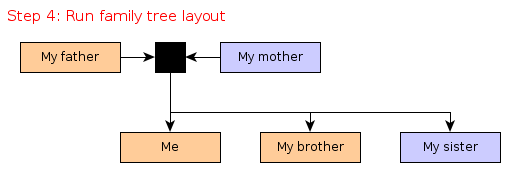
The above shows the result of the algorithm's default settings except "Minimum Distances" -> "Between Partners" changed to 100.