If you use an "Adjacency Matrix" representation, you can have exactly one edge property. For this to work, do not fill the matrix cells with zeros and ones, but leave cells that do not represent an edge blank and fill cells that should result in an edge with the desired property value.
See e.g. the corresponding sample matrix
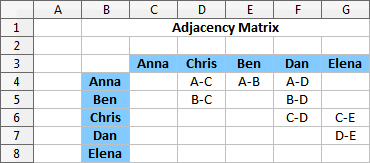
from the yEd manual.
If you need more than one edge property, you will have to use an edge list representation.