In 2014, I designed the diagram shown below and found a way to automatically arrange it such that the black dots are placed in between the yellow boxes:
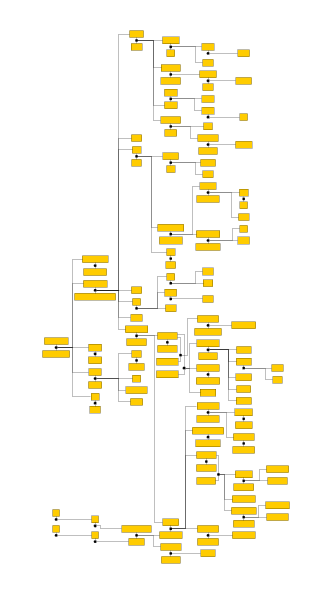
Now in 2020, I cannot find the right settings for the hierarchical layout to achieve the same. I've tried various combinations and layout types. The closest result I can get looks like this:
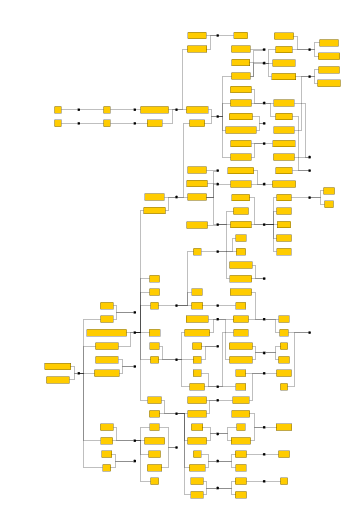
If anyone could give me a hint it would be much appreciated!
(I'm trying this with yEd 3.14.3, which is the same version I used back then.)