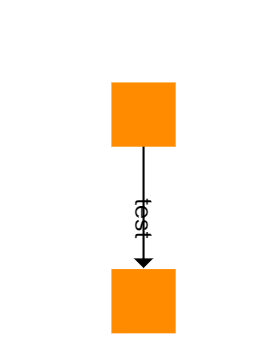Similar to this question, i would like to position the label above the edge, instead of inside it. When adding a new label, it is automatically placed next to the edge (like i want it), but when i run "automatic layout", all labels are placed on top/inside the edge again. Using Generic, like the answer to the linked question suggests, messes up the layout, because the labels don't control the length of the edge anymore.
If there is no way to do this in yEd-Live, is there one in the offline version of yEd?
before autolayout:
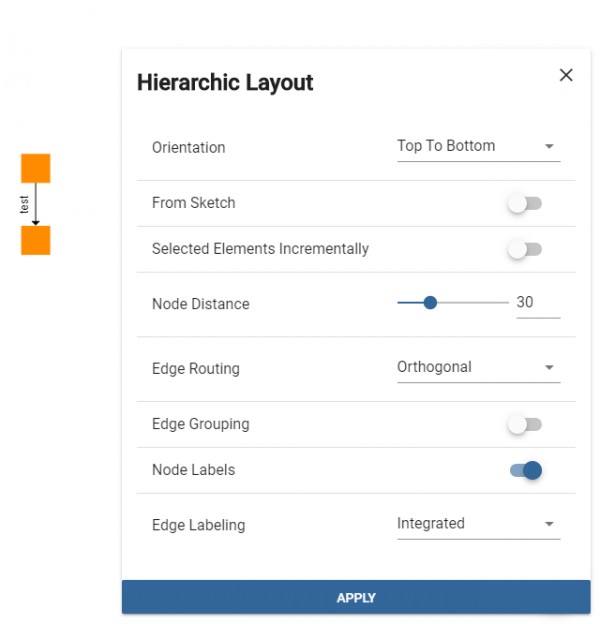
after autolayout: