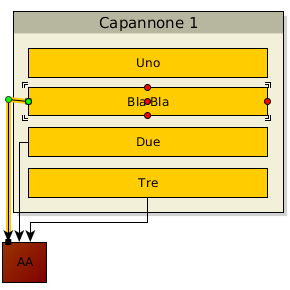Thank you very much for the GraphML file.
As it turned out, the edge in question indeed connects to the group node instead of the node labeled "Edificio custode" in your screenshot and "Bla Bla" in the uploaded file. You can check this in yEd's neighborhood view after selecting the edge in question.
The simplest fix will be deleting the bad edge and creating a new edge from "Edificio custode" to "T Fanghi".
Alternatively, select the edge, press and hold down SHIFT, use the mouse to drag the little black square that represents the edge's end to another node outside of the group, and release the mouse. Repeat this process but now drag the little black square over node "Edificio custode".
yEd will give you a visual feedback so you know to which node your edge will be connected: