There is no default URL property on the graph level:
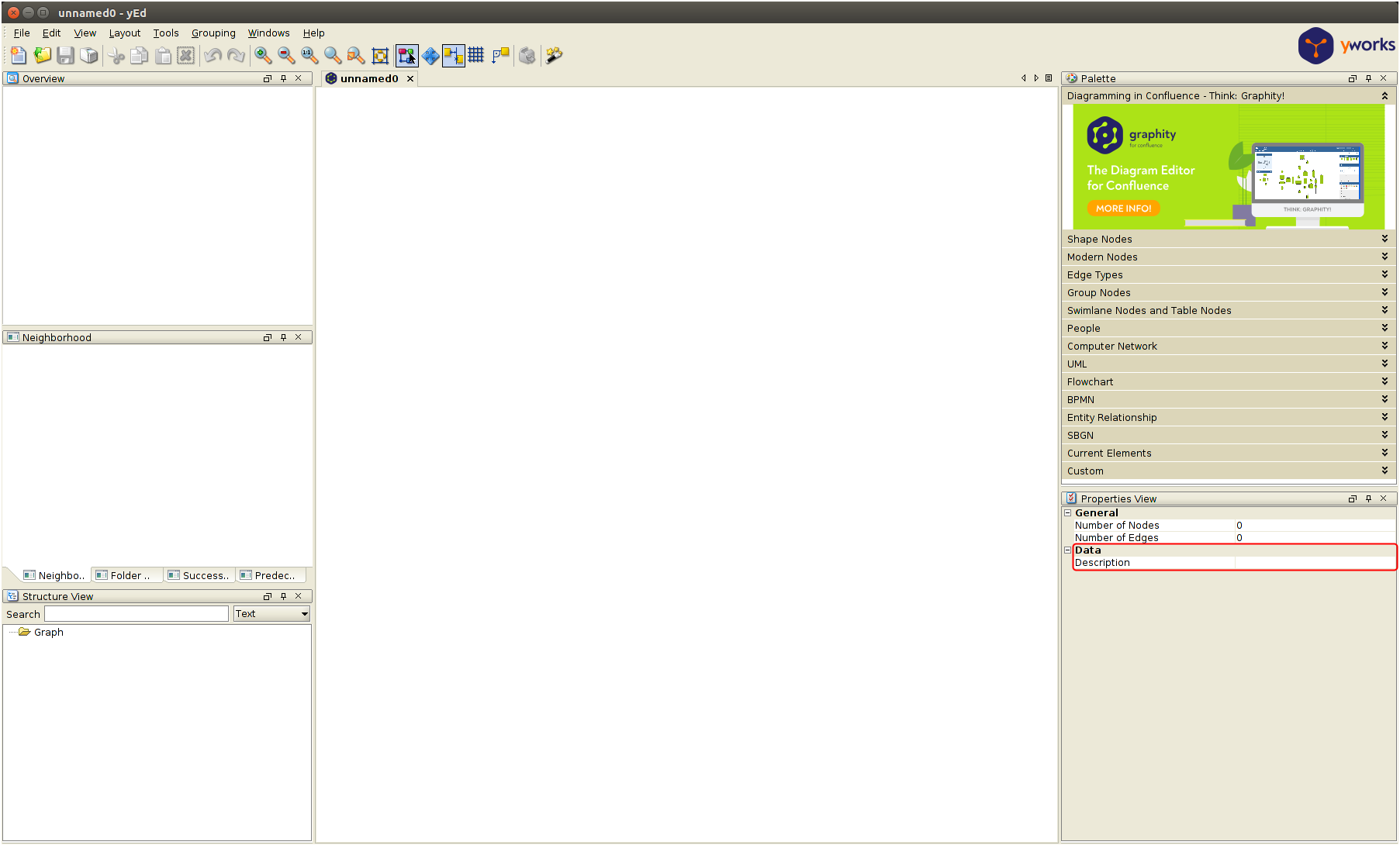
If you want to have an URL property on the graph level, you can create one using "Edit" -> "Manage Custom Properties". If you do that, the value of said property will be properly stored in GraphML.
----------
Update:
Turns out that yEd does not handle graph properties correctly if the names "description" or "url" (without the quotes) are used. This problem only occurs if the names are all lower-case.
We will fix this error for the next version of yEd.
In the meantime, you can workaround this problem by restarting yEd. I.e. if you have created a "url" property in another document that erroneously transferred over to the current document and now you need an "url" property for the current document as well, first save all your documents, quit yEd, start yEd again, open the document in question, use "Edit" -> "Manage Custom Properties" to add an "url" graph property, enter a value for the new "url" property, and finally save the document again.