When the "box indicating it was opening" vanishes, you should see the following box
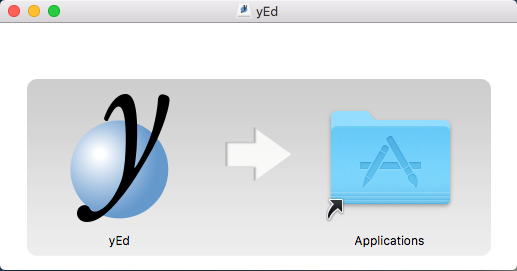
To actually install yEd, you need to drag the yEd icon onto the Applications icon.
If this box is not displayed, it might be hidden behind another application like Finder. Try minimizing all open applications in this case.
To start yEd, open Finder, go to Applications, and double-click the yEd item in Applications.
I assume with "the icon on your desktop" you mean

This icon actually only symbolizes that the yEd dmg file is currently opened. The dmg file is not the yEd application but a "container" from which yEd may be installed (as explained above).