If you need legible text in a raster image (i.e. a GIF/JPG/PNG image), you are basically limited to exporting at zoom level 1. To do that, choose the following Image Export settings:
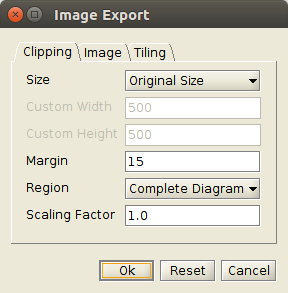
(Well, you may change the "Margin" value, it does not affect the legibilty of text in any way.) Incidentally, these are also the default settings.
If your diagram is very large, you may run into OutOfMemoryError problems - in this case you also need to "Activate Tiling" on the "Tiling" tab. This means that you will again get several images for your diagram.