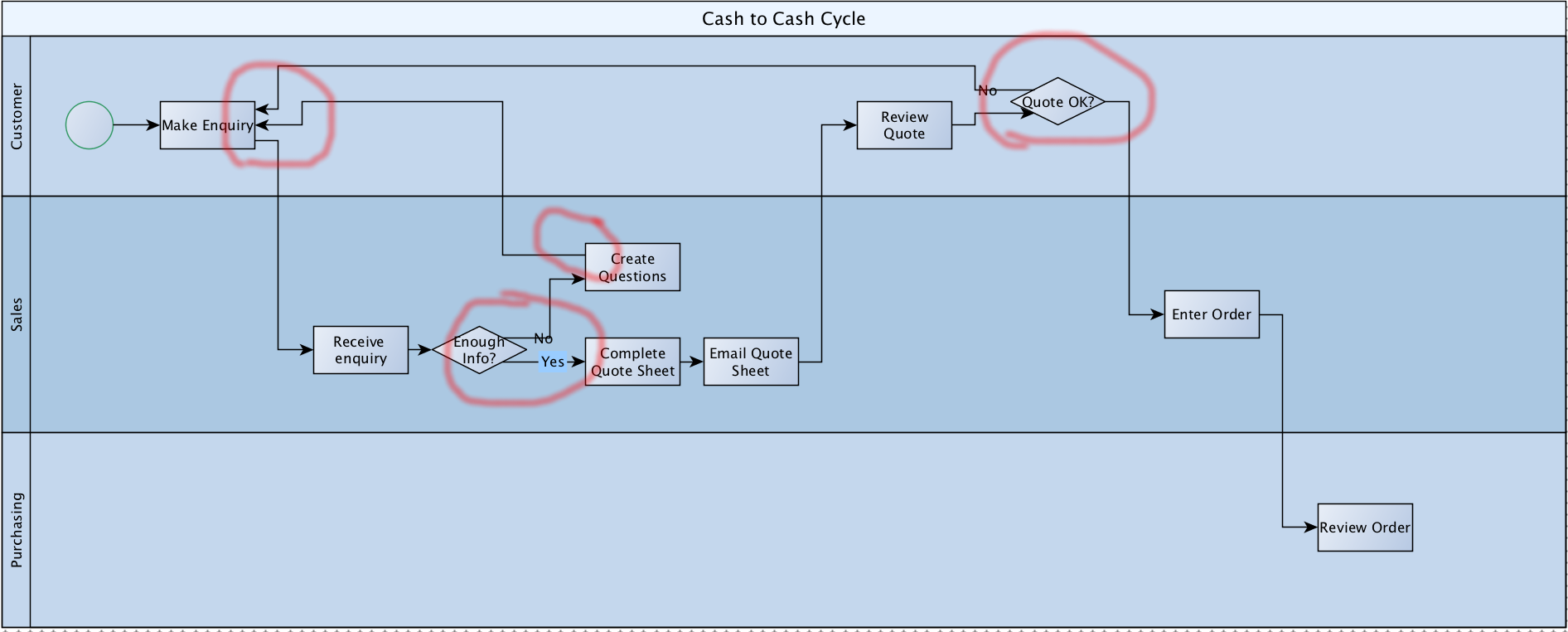I came across yEd today and find it great. I would like to draw some business processes using the swimlanes and am trying to get automatic-layout to work in the right way for my process map.
I have been trying various properties but I'm not getting the result that I'd like. I'd like the map to have following:
-
left to right layout following process
-
keep the swimlane width constant
-
arrows have to enter box from left; exit box from right
When I add some boxes into the process, I was hoping automatic-layout would push the boxes out to the right but the automatic-layout squishes the width layout.
Can you provide some guidance on how to set the preferences/properties to get the result I'm looking for?
Wished layout
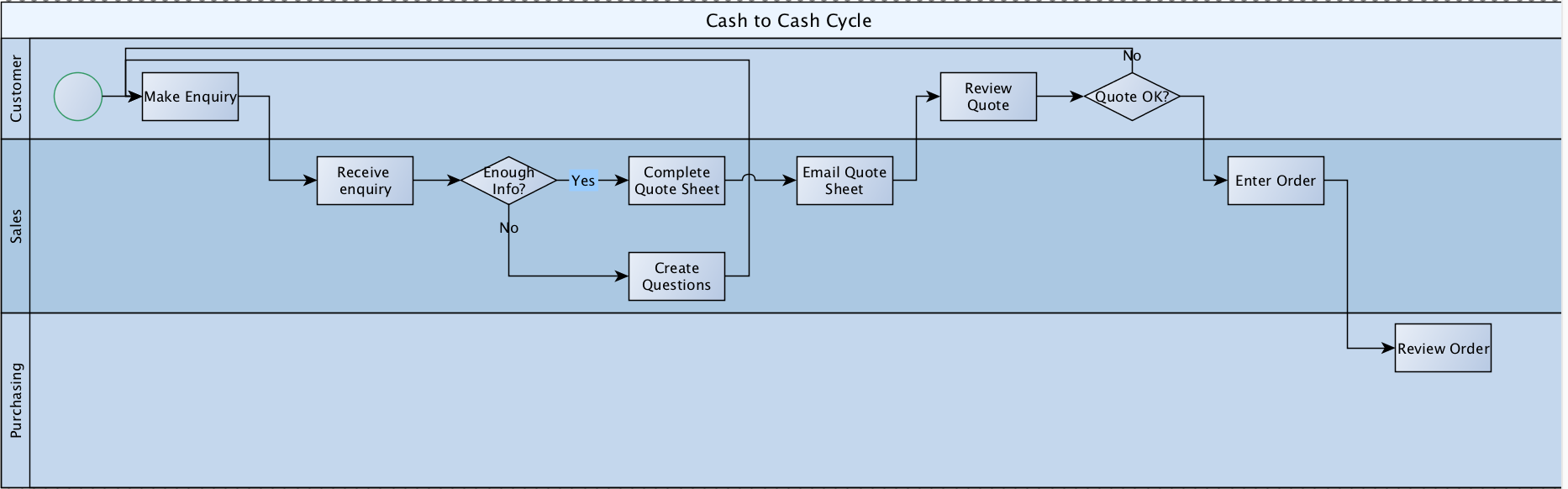
What I get using Orientation Left to Right and disable Compact Swimlanes