Hi
I am trying to create a node like the Entity node (in Entity Relationship palette), where the top portion of the node is separated with a line, and the top part filled with a color.
By deleting the labels in the ER node, I found out that the colored bar at the top of the node appears thanks to the first label. So I noted down its parameters and then I inserted a similar-looking node from the Shape nodes palette; and then tried to get a similar label at top. But there are some basic differences that I am unable to address.
The original ER node and its replica created by me are shown here.
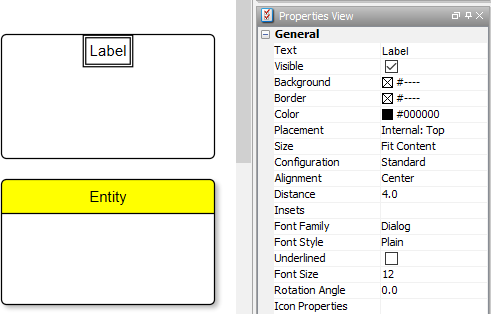
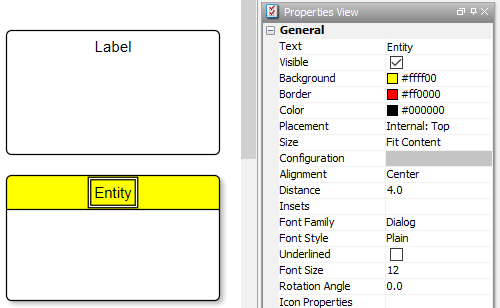
I have noted that the ER node looks a little different:
1. I have turned the Label's border red, but it does not show in the label.
2. The color band extends nicely to the top two rounded corners.
3. The configuration for the ER node is grayed out (why?)
Please let me know how to create this.