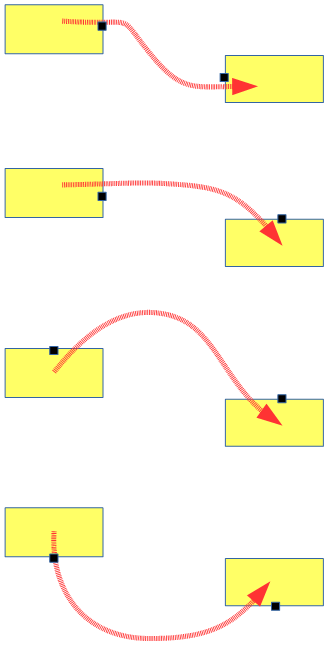While making some diagrams, I felt that it would be fantastic if we can tell yEd which side of the node to attach the edge, simply through the direction of the mouse movement.
In other words, we should be able to specify the side on which the entry+entry posts are located, through the mouse movement.
For example, if we exit through Top side of a node, yEd should understand that we wish to exit from Top side. Similarly if we enter a node via its Left side, then it should attach the edge there.
See examples below (black dots denote entry/exit ports).