I have a hyerarchical diagram with 299 nodes (it has happened in the past with even less than 20 nodes). I can't find what triggers the apprearance of ghost lines from every node to a point above the existing nodes (there's nothing up there, it seems to be just a vanishing point). For the most part, I think they appear after I zoom (in or out) and pan in the canvas (they may appear just if I toggle to another application and back to yEd).
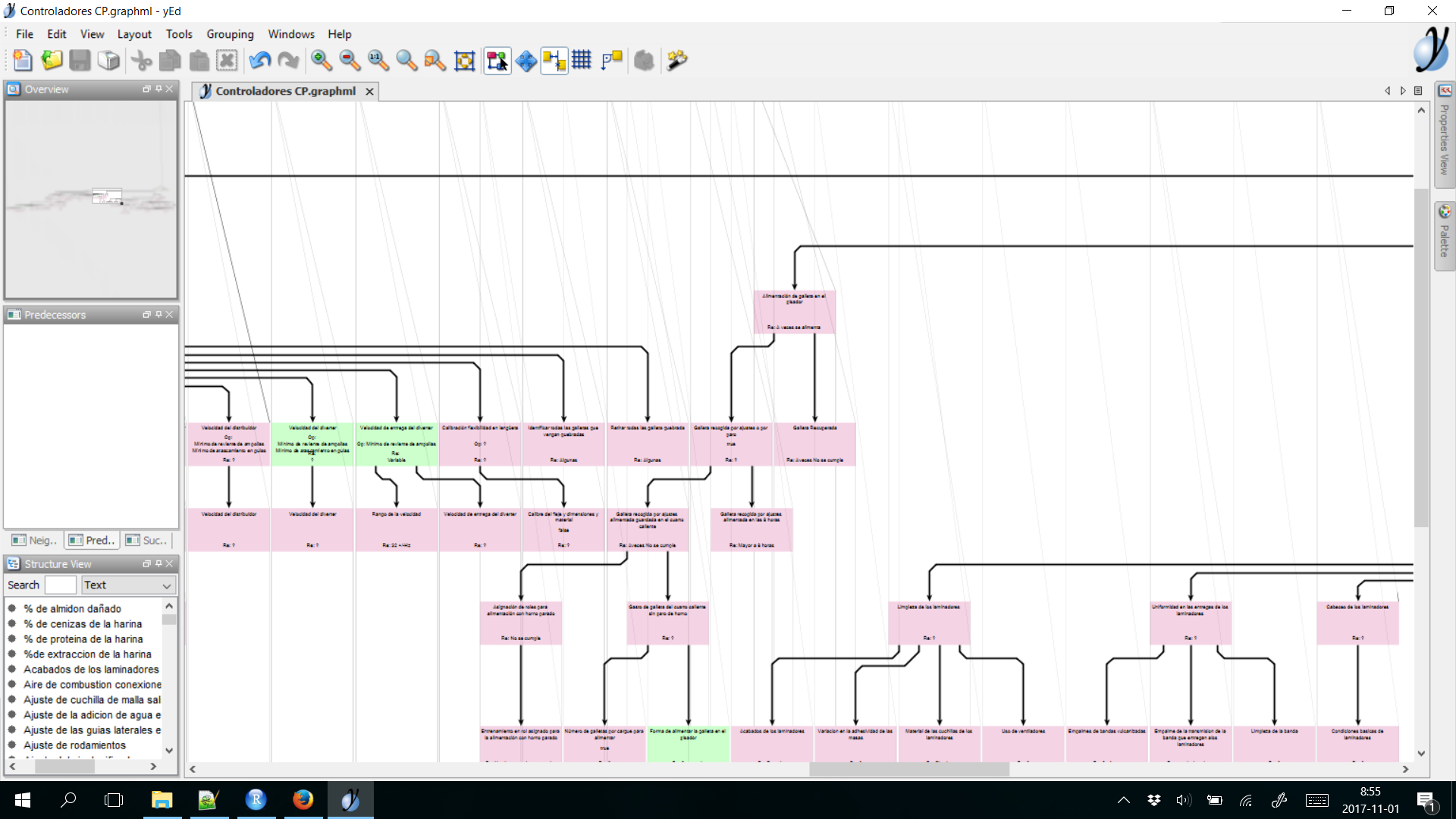
If I do a print preview and close the dialog, the lines disappear (they'll reappear again, after some zooming and panning). The same happens if I do file > preferences > display, change nothing, apply and close. Either method is not guaranteed to work consistently (i.e., lines may not disappear by following it).
Those lines are visible even in full screen, after saving...
system and Software information:
yEd: Version 3.17.1
Java Version: 1.8.0_144
Java VM: Java HotSpot(TM) 64-Bit Server VM, Oracle Corporation
Windows 10, Home, 64-bit