Thank you very much for the sample GraphML file.
There are four ways to edit/specify the label text for a row in a pool node in yEd - and all four work for me with your diagram.
Step 1: Select the row for which you want to enter/change the label text.
1.1 Place the mouse cursor inside the row close to its left border.
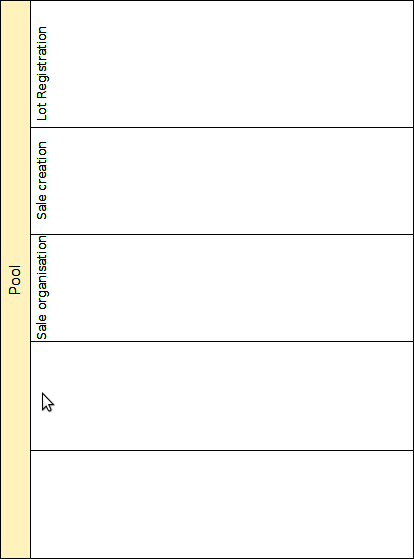
1.2 Click the left mouse button to select the row.
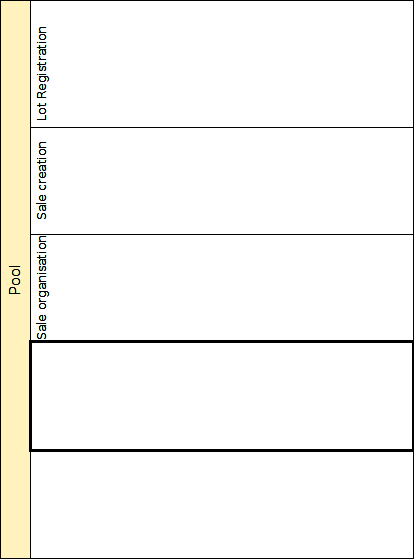
Step 2: Edit the label.
Either ...
-
press F2 and enter some text in the inline label editor, or
-
click the right mouse button to open the row context menu, choose "Edit Label", and enter some text in the inline label editor, or
-
press F6 to open the row properties dialog, enter the desired text in field "Text", and click "Ok", or
-
enter the desired text in field "Text" in the properties view in yEd's lower right corner.