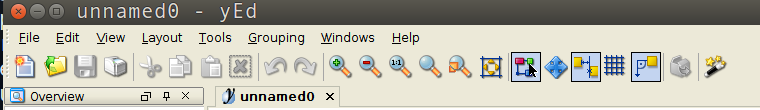I'm using yEd in a Linux laptop with a 14inch LCD whose resolution is 2560x1440. The yEd user interface is very tiny, and I want to make fonts bigger. How can I increase the font size for the user GUI?
To show how tiny the font is, I made a screen shot. The titel bar "yEd" is 16 on my screen. The yEd menu fonts such as File is only half of the size. It hurts my eyes, but I can't find a place in Preferences to increase the font size. This is true for all other GUI fonts including titles of Palette and font in the property panel and so on.