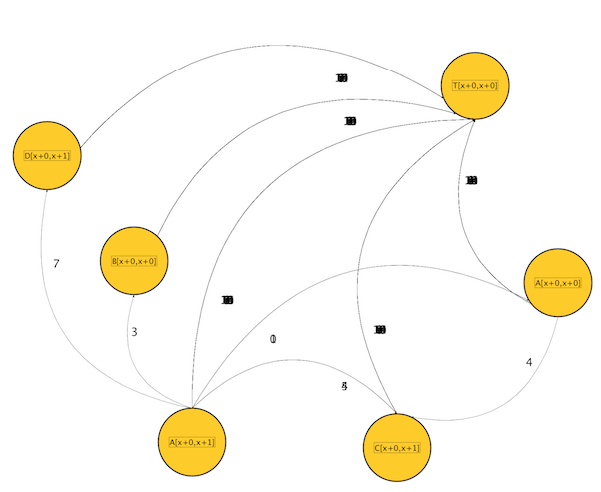I have a graph with multiiple edges between pairs of nodes, and each edge is labelled. I used Edge-Routing -> Orthoganol Bus-Routing to combine mutiple edges into one which worked great! the problem is that for the combined edges, the original labels overlap, causing it to be unreadable (as seen in image)
Is there a way to space these out across the edge so that they are all readable?
Secondly, once i have the setup correct, can i save this "layout" format so that every graph i load in can adopt this format without me having to re program all of the settings again?
Thanks